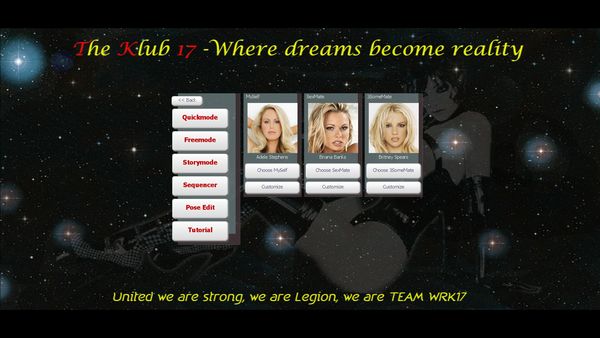The Klub - Dynamic Shadow Fix

Installation:
1. Place the contents of the folder "Binaries" folder in the / Binaries of your game.
2. The game to run out of file TK17_Launcher.exe Binaries folder, since the error may depart from the desktop or tether Play The Klub 17.exe.
3. Running the game under Option - Render Type - select DirectX. (Store). Start the game.
4. Everything is ready - enjoy the graphics.
If after installation you become strong to hang out a game, press the F9, then all the settings will return to its original value.
F9 - simple words simply enables or disables the effect.
Folders and R_h4p_Pool R_h4p_Yacht - it's location you want to put in the Mod folder / Active Mod /
Size: 10,7 MB

Dynamic_Shadow_Fix.zip (10.7 Mb)

Installation:
1. Place the contents of the folder "Binaries" folder in the / Binaries of your game.
2. The game to run out of file TK17_Launcher.exe Binaries folder, since the error may depart from the desktop or tether Play The Klub 17.exe.
3. Running the game under Option - Render Type - select DirectX. (Store). Start the game.
4. Everything is ready - enjoy the graphics.
If after installation you become strong to hang out a game, press the F9, then all the settings will return to its original value.
F9 - simple words simply enables or disables the effect.
Folders and R_h4p_Pool R_h4p_Yacht - it's location you want to put in the Mod folder / Active Mod /
Size: 10,7 MB

Dynamic_Shadow_Fix.zip (10.7 Mb)